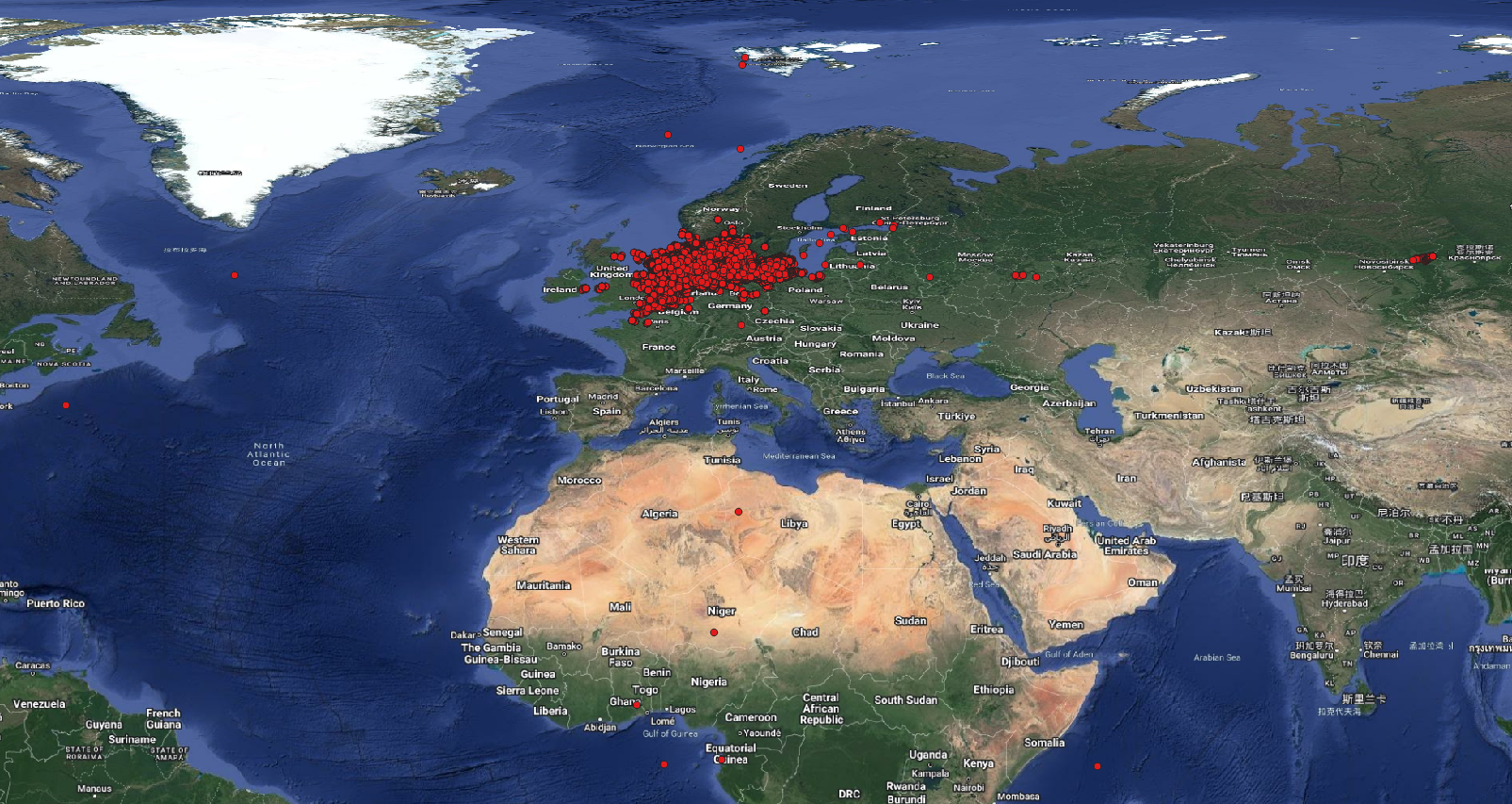For importing CSV data into a PostgreSQL database one can use the COPY command as follows:
COPY AISInput(T, TypeOfMobile, MMSI, Latitude, Longitude, NavigationalStatus, ROT, SOG, COG, Heading, IMO, CallSign, Name, ShipType, CargoType, Width, Length, TypeOfPositionFixingDevice, Draught, Destination, ETA, DataSourceType, SizeA, SizeB, SizeC, SizeD) FROM '/home/mobilitydb/DanishAIS/aisdk-2023-06-01.csv' DELIMITER ',' CSV HEADER;
It is possible that the above command fails with a permission error. The reason for this is that COPY is a server capability, while the CSV file is on the client side. To overcome this issue, one can use the \copy command of psql as follows:
psql -d DanishAIS -c "\copy AISInput(T, TypeOfMobile, MMSI, Latitude, Longitude, NavigationalStatus, ROT, SOG, COG, Heading, IMO, CallSign, Name, ShipType, CargoType, Width, Length, TypeOfPositionFixingDevice, Draught, Destination, ETA, DataSourceType, SizeA, SizeB, SizeC, SizeD) FROM '/home/mobilitydb/DanishAIS/aisdk-2023-06-01.csv' DELIMITER ',' CSV HEADER;"
In addition, if you downloaded the CSV file from this repo's data , then you will need to add the column 'geom' to the command.
This import took about 1 minute and 30 seconds on my machine, which is a development laptop. The CSV file has 11,809,593 rows, all of which were correctly imported. For bigger datasets, one could alternative could use the program pgloader.
We clean up some of the fields in the table and create spatial points with the following command.
UPDATE AISInput SET NavigationalStatus = CASE NavigationalStatus WHEN 'Unknown value' THEN NULL END, IMO = CASE IMO WHEN 'Unknown' THEN NULL END, ShipType = CASE ShipType WHEN 'Undefined' THEN NULL END, TypeOfPositionFixingDevice = CASE TypeOfPositionFixingDevice WHEN 'Undefined' THEN NULL END, Geom = ST_SetSRID(ST_MakePoint(Longitude, Latitude), 4326);
The above query took around 1.5 min on my desktop. Let's visualize the spatial points on QGIS.
Clearly, there are noise points that are far away from Denmark or even outside earth. This module will not discuss a thorough data cleaning. However, we do some basic cleaning in order to be able to construct trajectories:
Filter out points that are outside the window defined by bounds point(-16.1,40.18) and point(32.88, 84.17). This window is obtained from the specifications of the projection in https://epsg.io/25832.
Filter out the rows that have the same identifier (MMSI, T)
CREATE TABLE AISInputFiltered AS SELECT DISTINCT ON(MMSI, T) * FROM AISInput WHERE Longitude BETWEEN -16.1 AND 32.88 AND Latitude BETWEEN 40.18 AND 84.17; -- Query returned successfully: 11545496 rows affected, 00:45 minutes execution time. SELECT COUNT(*) FROM AISInputFiltered; --11545496